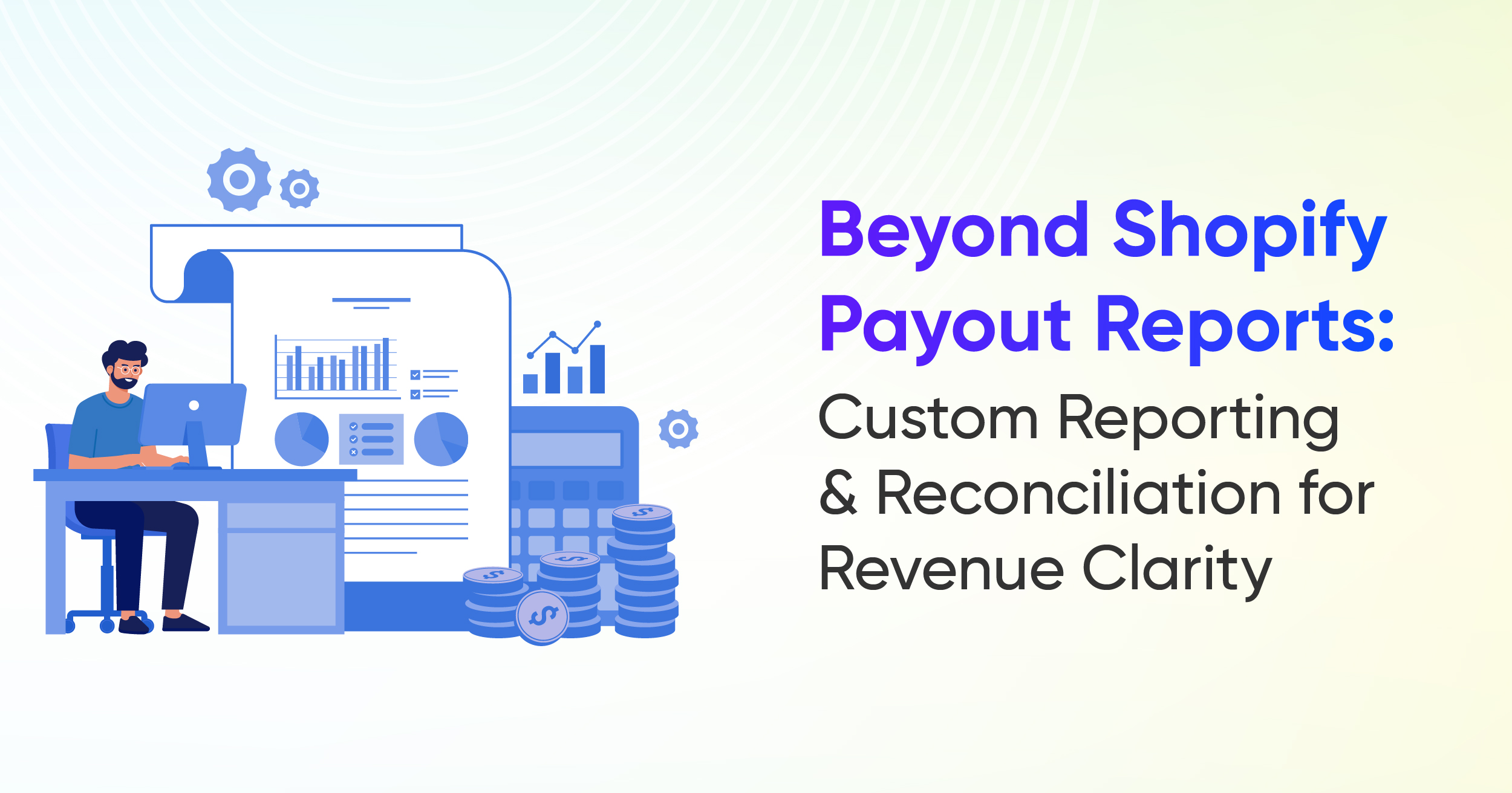A List of Top Shopify Reports Preferred by Store Owners

To succeed as an e-commerce merchant you need to ensure you are on top of your Shopify Reporting. The relevant reports created from Shopify data can give you a complete picture of your store performance so that you can streamline store aspects for higher sales volumes and profits.
Since we deal with e-commerce merchants' requirements for Shopify Reports regularly we have compiled a list of the most frequently requested reports. These reports will help you as a merchant to see what's working and what needs improvement in your Shopify Store.
Sales Reports
Topping the list of frequently requested Shopify reports is the Sales type. The following are requested frequently by our customers:
Sales by Product
The Sales by Product Title (or Type) is one of the most basic reports you will need as an e-commerce merchant. It gives a store’s Total, Gross, and Net Sales data by product. It may contain other relevant financial information like Tax paid on the product, discount applied, etc.
Variations
Customers also request this report with the Product tag and Collection data. You can use product performance information to decide on a more granular product strategy, especially in the case of collections.
How it helps
The Sales by Product report is useful for pinpointing the sales contribution of each product. It can be customized to show the same information on a variant and SKU level too for a more in-depth look into your product performance. This insight lets you know if a product is worth listing or not.
Sales by Customer
Every Shopify customer is unique when it comes to buying behavior which makes the Sales by Customer an important report for merchants. It gives a clear look into which customer spends the most, the least, and everything in between when buying.
This report shares the sales columns with the previous one, but with customer data fields like Name, Email ID, Address, etc. replacing the product-related ones.
Variations
We frequently find customers asking for the Sales by Customer Type (New vs. Returning) report as well. It gives the sales generated by new and existing buyers.
How it Helps
To sum it up in two words: targeted marketing. You can identify your store’s top customers, and send them customized promotions, to increase their Shopify lifetime value.
With the new vs. returning customer report, you can retain the best of your returning customers for more revenue. Also, you can quickly know which of your new customers are worth being a part of your targeted marketing strategy.
Sales by Country
International sellers often request that we modify the Sales by Country report to fit their needs better. It is useful when viewing sales performance across the regions they operate in. The common data metrics here include the Sales type (Total, Gross, Net Sales), along with countries from which the customers bought the products (Country Name, Country Code, etc.)
Variations
A common variant our customers want is the Sales by Shipping Country report. This report includes shipping data columns besides the country information.
How it Helps
This report gives an in-depth look into your sales performance by destination country. You can fine-tune your Shopify marketing, product, and other strategies to get the most out of your top-selling countries.
Sales Reports for Fulfilled and Unfulfilled Orders
Order fulfillment can be challenging even if everything goes according to plan, therefore it is good to have reporting in place to track process efficiency. We have the list of reports you need for it right here.
Sales by Fulfillment Location
The Sales by Fulfillment Location report lets you know from where an order was fulfilled. Details include Fulfillment location, Product, Quantity, and Total Sales. The fulfillment data is captured based on the fulfillment date, which you can view by adding the Date field.

Variants
Variations of this report only involve changing a few data columns to fit each merchant’s needs. Usually, we are asked to include shipping details ( like Delivery Date, Tracking Number/URL, Shipping Address, Shipment Status, etc.) by merchants who want to know where and how those fulfilled orders are going.
How it Helps
Seeing sales and fulfillment data by location highlights the top sales from the list. There’s a double scoop of benefits here:
- You can target the best-selling region better during promotions to maximize its sales potential.
- You can optimize your restocking practices by location to prevent over and under-stocking.
Sales Report with Only Unfulfilled Orders
Unfulfilled orders can damage your brand reputation, especially if they’re not addressed in time. Essentially, we add sales data along with unfulfilled order details and leave out fulfilled orders to create these reports.

Variants
This is a custom report where merchants ask us to add shipping, order, and product details since these are important for fulfillment. It's important to note that sellers usually don’t want to see data on fulfilled orders.
How it Helps
You don’t want angry customers to review-bomb your store because you failed to fulfill their orders in time. This report can save you from that trouble by keeping track of your unfulfilled orders. Report Pundit can retrieve all of your unfulfilled orders from the day you opened your store.
It’s also a peek into your fulfillment process efficiency, helping to identify the fulfillment centers with issues.
Fulfillment Level Report with Only Fulfilled Orders
What's the number of orders fulfilled for a given period of time? That’s the question this report answers. So, it has Fulfillment, Order, Shipping, and leaves out unfulfilled orders.
Variants
Merchants want the report adapted to their purpose by changing the data columns it contains. They sometimes want Refunds data included.
How it Helps
Checking how many orders are fulfilled out of the total gives a direct look into the efficiency of your fulfillment process. You can tell if there’s room for improvement or if it’s all good. With the location fulfillment data, you can drill down this efficiency check to individual locations.
Report with Orders and Products Sold with Assigned Fulfillment Location
Your Shopify orders are assigned to fulfillment locations based on how close they are to the customer, depending on stock availability. This report reveals the Order and Product data based on assigned fulfillment locations.

Variants
Merchants can customize this report according to their requirements with details such as fulfillment location, assigned fulfillment location, and more.

How it Helps
Order fulfillment details let the e-commerce merchant know about the fulfillment location for orders that are fulfilled. For orders yet to be fulfilled, the fulfillment details are provided according to how close the fulfillment center is to the customer and the corresponding stock availability.
Inventory Reports
Here we will cover the different types of inventory reports that provide various data and corresponding insights regarding inventory:
Current Inventory Report
It’s as simple as it gets—a report that breaks down the product quantity that’s in your inventory right now. In terms of details, it has Product data like Title/Name, Variant Title/Name, and SKU, along with Location and Quantity.
Variants
Our customers frequently ask for Vendor and Product Cost and Price data to be included as well. We also get requests to include Product Type and Status (whether it’s actively listed in the store or not) info.
How it Helps
Like its content, this report’s intent is also simple—it assists you in watching over product stock quantity. Take a quick look at it and you’ll know the inventory quantity on hand in every storage currently.
By regularly checking it you can know how quickly a product is moving, helping you restock a product before a stockout.
Inventory Reorder Point
The Inventory Reorder Point report is an alarm that indicates when you should restock a product. It has special data columns for tasks like Days to Replenish, Lead Days (how many days remain to the set minimum stock level), and Safety stock (extra stock a business retains to prevent a stockout), among others.

Variants
Since this report is all about its intended task, there are a few requests for modifications here. One data field that our customers ask us to include is the Last Order Date to know when they last replenished the stock. Price is another data field that customers request for the previously purchased stock.
How it Helps
The report lets you know when to replenish a product’s inventory levels. You’re saved from running out of stock without having to manually go through datasheets of product quantity levels.
Another function of this report is to give insights about your product lineup—if a product’s stock level reaches its reorder point frequently, it means that the product is popular. Having the Last Order Date info adds to this report’s advantages by telling when the product stock was last replenished.
Inventory by Location Report
This report offers a detailed view of inventory levels in each of your warehouses/storage facilities. You’ll learn each product’s quantity by location, along with related data fields like Inventory Value.

Variants
Vendor and Product Cost are once again commonly requested data columns to be added here. Some merchants even ask us to add a column to know if a product is taxable.
How it Helps
Some locations will outperform others in moving products, and this report gives a direct look at them. It helps optimize your restocking process according to local requirements, keeping stocking issues at bay there.
Inventory Snapshot Report
If you want to view inventory details historically, then this is the report for you. We enable this report upon customer request. By default, it captures a Shopify store’s end-of-day inventory status. You get product details like name, variant, SKU, units sold, etc., along with opening and closing inventory data for the day.
Variants
This report is purpose-specific, so we don’t get requests for modifications our way. One exception is the request for inventory details across locations.
How it Helps
The opening and closing inventory data columns are ideal for quickly comparing how your store performed in the last 24 hours. Stack this report up for a while and you’ll have insights into your inventory trends and product strategy.
Estimated Past Inventory Quantity Report
Shopify doesn’t acquire a seller’s past inventory data, so neither can we. This report is our attempt to do that task anyway. Our customers ask for a report that shows their store’s inventory data on a particular date in the past. And we give approximate values based on their current inventory and past order data.

Variants
Reports are requested as required by the merchants.
How it Helps
Checking past inventory can give insights into your inventory status on a particular day. If you want to get an idea of how your inventory stood last Monday, but you didn’t back up or export that data, this is your best bet.
Tax Reports
There are several products, locations, and regulations to account for when it comes to taxes. It’s a struggle to get the numbers right unless you have these reports with you:
Total Tax Report by Country
Gives you a summary of the total amount of taxes collected from sales in each country. It helps you monitor and manage the taxes collected from sales across different regions. This is essential for ensuring compliance with local tax laws and optimizing your tax reporting process.
Variants
For some countries, we manually calculate the tax amount based on custom rates provided by merchants and add the required calculated tax column.
How it Helps
The ease of getting tax information, even when it’s not readily available, is why this report exists. It helps track taxes across markets without missing any requirements and, helps achieve tax compliance.
Taxable and Non-Taxable Sales Report
In a Tax Report, the breakdown of Taxable and Non-Taxable Sales provides insights into which transactions are subject to tax and which are exempt. This is crucial for understanding your tax obligations and ensuring compliance.
Variants
Our customers sometimes want to know whether certain products are taxable in other countries. So we add the country and its applicable tax data as well.
How it Helps
The report helps you understand the tax structure for the products you are selling.
By understanding the taxes required to be paid, you can ensure good tax compliance.
Shipping Tax Report
Shipping tax is charged on the cost of transporting products. Whether tax should be charged on shipping varies between different countries and tax jurisdictions. This report gives you shipping tax amounts if you’ve to pay any.

Variants
As mentioned, this report is changed as required. So it’s common to find Order, Product, and Sales data added whenever it is needed.
How it Helps
Shipping tax won’t be a headache once you have this report. You can avoid compliance issues coming from shipping-related financials when filing taxes. Modifications like Taxable and Non-taxable sales data help drill down on your Shopify store’s taxes further.
Multi-Level Tax Report with Sales
Taxes in countries like the US start from the state level and go all the way down to the county city/municipality and state levels. This custom report provides all the required data including multiple Tax Rate and Tax Amount data along with the relevant Product and Sales.

Variants
Our customers remodel this report depending on their needs. They ask for the Taxable and Non-Taxable Sales data as some products may fall under Local Options Sales Taxes such as county, city, state, and so on, where they’re taxed locally but not on a state level.
How it Helps
This report will help you decide how many products/orders fall under taxable sales and how many do not. This will help the Shopify merchants pay the taxes as required.
Refund Reports
Providing refunds will always be a part of every Shopify seller’s to-do list. The refund reports below ensure the data needed for accurate refunds is always available.
Sales Reports with Order Refund Data
A Refund Report provides a detailed overview of all the refunds processed in your Shopify store. It helps track refunded transactions, understand refund trends, and identify potential areas for improvement in product or service offerings.

Variants
Since this is a range of custom reports, there are many variations based on specific uses. We are requested to add Product data as well, along with the Total Refund Amount, Returned quantity, and Returned count.
How it Helps
The report shows the total value of refunds over a specific period, helping you assess how refunds are affecting your revenue and profitability and by tracking the percentage of sales refunded, you can gauge how much revenue is being lost due to refunds and adjust financial forecasts accordingly.
Payout Report with Refund Data
The Refunds in Shopify Payout Report provides a comprehensive view of how refunds affect your Shopify payouts, helping you track and reconcile the net income that is deposited into your account after refunds and other adjustments.

Variants
You can customize the report to filter refunds by date range, payment gateway, or order number, providing you with targeted insights that align with your financial tracking needs.

How it Helps
The Refunds section in the Payout Report allows you to see how much money has been refunded and deducted from your Shopify payouts. This helps ensure that the actual payouts you receive are consistent with the sales and refund activity in your store, aiding in reconciliation with your bank deposits.
Gift Card Reports
A Gift Card Report for Shopify provides a detailed overview of gift card sales, usage, and balances. This report is essential for tracking the performance of your gift card program, managing outstanding liabilities, and understanding customer behavior related to gift cards.
How it Helps
Track how gift cards contribute to your overall revenue and see how quickly they are redeemed. Monitor outstanding gift card balances to understand your store’s liabilities and ensure accurate financial reporting.
Other Important Reports
These reports are requested often too, so we’ve listed them here.
Retail Sales by Staff at Register
A Retail Sales by Staff at Register provides insights into the performance of your sales team or individual staff members in a Shopify store. This report is particularly useful for tracking staff productivity, commission calculations, and identifying top-performing employees.
Variants
Some merchants also want to discover the staff behind the best-selling products in their Shopify store and request Product data in the report.
How it Helps
Allows you to evaluate individual staff performance, recognize top performers, and identify areas where certain employees may need additional training.
The report can be customized based on date range, specific staff members, or locations (if your Shopify store operates in multiple areas).
Abandoned Checkouts
The Abandoned Checkout Report provides valuable insights into customers who have added items to their cart and reached the checkout process but did not complete the purchase. This report is essential for understanding potential revenue loss and developing strategies to recover these abandoned sales.

Variants
You can customize the report by date range, customer type (new vs. returning), products in abandoned carts, or payment methods to focus on the specific data you need.
The report can also be segmented by device type (desktop, mobile, tablet) for insights into potential checkout flow issues on different platforms.
How it Helps
Provides the data needed to implement targeted abandoned cart recovery strategies, potentially reclaiming lost sales and identifies which products are often abandoned, offering insights into potential issues with product descriptions, pricing, or availability.
Wrapping Up
Shopify is a great platform to take your business online, regardless of company size. However, there is stiff competition between e-commerce merchants to grow their business. Using Report Pundit’s Shopify reports as an ecommerce merchant, you can gain a much-needed competitive edge to ensure that your store does well in terms of sales revenue and net profit.
Report Pundit Gives You More
Custom reports with unlimited support in creating them is one way we solve Shopify seller issues. Also on the shelf of Report Pundit are 100+ ready-made reports, 1000+ data fields, automated scheduling of report delivery, multiple report file and delivery destination choices, 25+ third-party apps to connect, numerous filtering, sorting, formatting options, and pricing plans that go with your Shopify plan.
Report Pundit is the one feature-filled app to simplify and supercharge your Shopify store management.

Build and automate your Shopify Reporting
Unlock the full potential of your Shopify store with Report Pundit. Gain access to over 2000 data fields, automate reports, and make data-backed decisions to grow your business.

.svg)
.svg)
.svg)










.webp)
.webp)