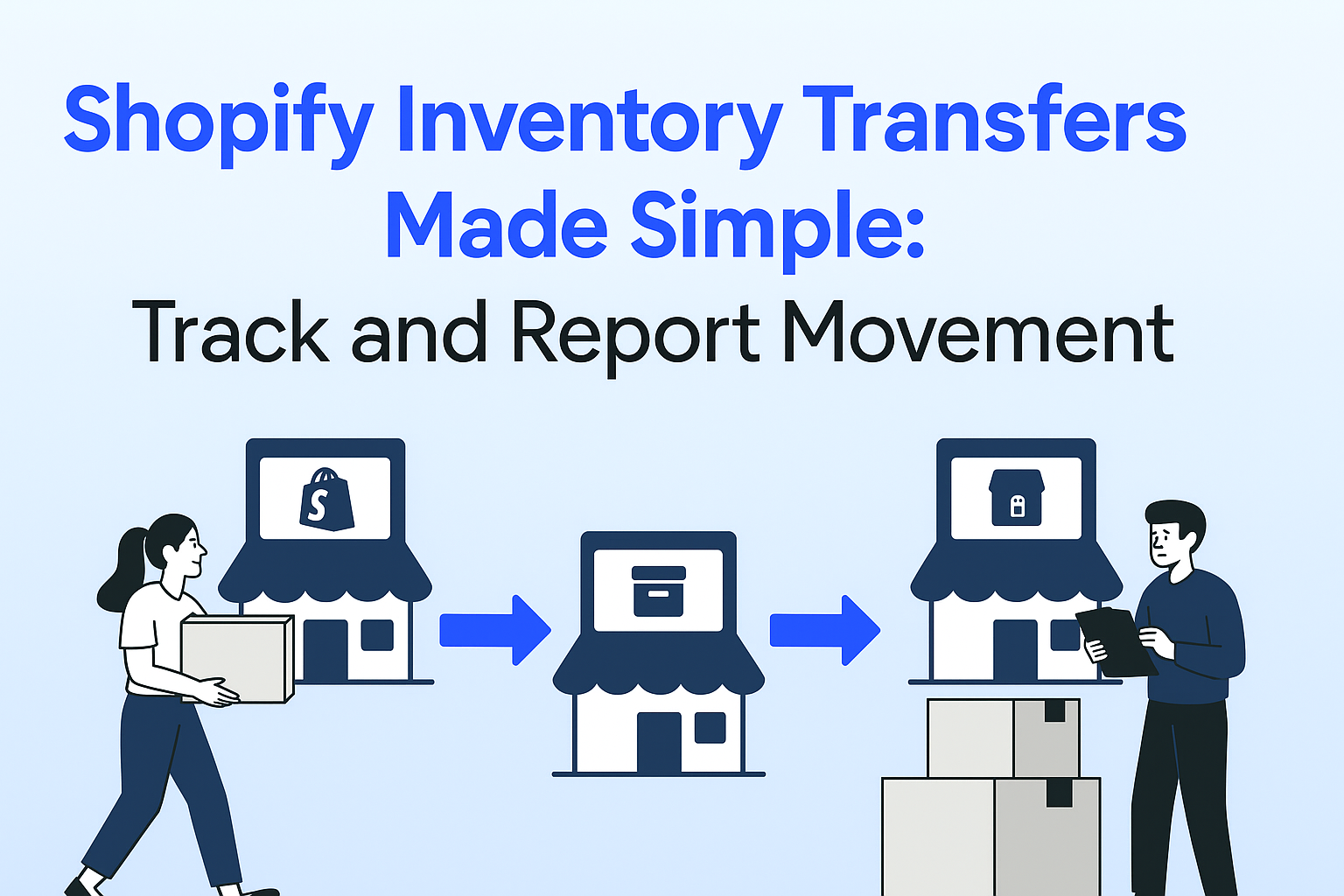Top 11 Metrics Every Shopify Store Owner Should Track

Running a Shopify store can be a real juggling act. From keeping the store running smoothly to fostering customer relationships and driving sales, striking a balance can be far from easy. Fortunately, there are metrics waiting to capture every twist and turn of your Shopify journey.
Yet, let’s face it – drowning in a sea of data is nobody’s idea of fun, especially for small-time Shopify sellers. The thought of collecting, organizing, and analyzing all that information can be enough to make you want to throw in the towel. But here’s the catch: neglecting these metrics means potentially missing out on golden opportunities to fine-tune your business and boost those sales figures.
So, what’s the solution to this data dilemma, you ask? Well, there’s a handful of metrics that hold the key to unlocking insights into your Shopify store. Keep an eye on these crucial aspects and you’ll have sufficient data to navigate your ecommerce business with confidence and clarity.
1. Gross and Net Profit Margin
Profit is the main purpose of your Shopify store, but you can’t rely on Total Revenue to paint the true picture of your profitability - it contains taxes, shipping and handling fees, and other charges.
The Gross and Net Profit margin metrics are a straightforward look at how effective your business decisions are and whether your store is on track to meeting its financial goals.
Gross and Net Profit Margins are calculated as:
Gross Profit Margin = [(Total Revenue - CoGS) / Total Revenue] x 100
Net Profit Margin = (Net Profit / Total Revenue) x 100
The average eCommerce Gross Profit Margin is between 20% and 50%, depending on the product type, with the Net Profit Margin being 10%.
2. Average Order Value (AOV)
AOV shows how much money each sale is bringing to your store on average. It helps set realistic revenue targets for your Shopify business, besides providing insights into marketing strategy, website User Experience (UX), product lineup, and pricing strategy, among others.
AOV is calculated as:
AOV = Total Revenue / Total number of Orders
In September 2023, AOV for eCommerce stood at around US$126. This, of course, varies by industry. For example, jewelry will have higher AOV than candy.
3. Bounce Rate
A website visitor “bounces” if they arrive on it and leave after viewing a single page. High bounce rates mean fewer conversions, bringing down your ROI.
While calculating bounce rate is easy, capturing data for it can be hard. You have to accurately record how many visitors visited a single page vs. how many visited your site in total.
Bounce Rate is calculated as:
Bounce rate (%) = (Number of single-page visits / Total number of website visits) x 100
The average bounce rate for eCommerce websites is 47%. Regardless of industry, having a bounce rate between 26% and 40% is considered healthy.
4. Conversion Rate
Conversion rate is a metric that tells you how many visitors made a purchase from your site. It is expressed as a percentage. If this number increases, or at least stays level, it means your sales performance is on the right track.
On the other hand, falling conversion rates indicate poor performance, which could be due to ineffective marketing, technical glitches, or other reasons.
The average eCommerce conversion rate is 2.5%, and it varies by industry.
Conversion Rate is calculated as:
Conversion Rate = (Number of visitors who converted / Total number of visitors) x 100
Conversions in Shopify go beyond purchases, including actions like cart additions and reaching checkout. It’s convenient to identify where problems exist in the sales funnel, adding to the benefits of tracking conversion rates.
5. Customer Acquisition Cost (CAC)
Acquiring a customer for your Shopify store can get pricey, with the average being $86 for eCommerce. The money you spend on marketing and related activities to get high-value customers may be eating into your profits. CAC can confirm if that’s true.
The type of products you sell is a big factor in deciding your ideal CAC, which in turn tells you if your ROI is sustainable.
CAC is calculated as:
CAC = Total cost of marketing and sales / Total number of customers
6. Customer Lifetime Value (CLV)
Is that customer you worked hard to acquire adding value to your Shopify business? Or are they a one-hit wonder, only purchasing once? CLV answers these questions by totaling the amount a customer spends while they’re associated with your store.
That’s not all. Knowing the CLV lets you:
- Categorize customers based on what they bring to the table for you. This lets you target the top ones for greater sales.
- Forecast revenue and business growth, since you can be sure of the quality of customers you have
- Evaluate how effective your operations are, especially marketing and sales.
CLV is calculated as:
CLV = [Number of purchases x Value of purchase (in revenue or profit) x Average customer lifespan]
7. Cart Abandonment Rate (CAR)
Did you know that around 70% of online shopping carts are abandoned? Difficulty in paying for the order, slow or unresponsive website, customers waiting for product prices to drop, and high shipping fees are some of the reasons customers abandon carts.
CAR is a crucial metric as it reveals insights about your Shopify store. It spotlights hidden problems with your store, like poor payment experience. The count tells you how severe those problems are. The higher the number, the more serious the issue.
Maintaining a low CAR should be a priority as it improves brand trust, customer retention rate, total sales, and other influential factors.
CAR is calculated as:
CAR = (Total number of purchases completed / Total number of carts created) x 100
8. Return on Investment (ROI)
Profit margins are all about getting more revenue for each dollar spent making a sale. This simple aspect about business is commonly called Return on Investment.
ROI offers a straightforward glimpse into your Shopify business health - a low ROI means it’s unsustainable while a high ROI means business is booming. The acceptable ROI ratio is 5:1, where you get 5x your investment.
ROI is influenced by other metrics like:
- Cost of Good Sold (CoGS): the total cost of producing/acquiring products for sale. Low CoGS means you’re spending less on a product while selling it at your set price, increasing ROI.
- Return on Ad Spend (RoAS): the returns you made for every dollar you spent on marketing. More sales for each ad means increased overall ROI.
- Average Order Value (AOV), Customer Acquisition Costs (CAC), Inventory Turnover rate, Conversion Rate, Gross and Net Profit Margin. Even Customer Lifetime Value (CLV) can be used to determine long-term ROI.
9. Inventory Turnover Rate
A stagnant inventory is slow poison for your business. The Inventory Turnover Rate metric indicates how quickly your inventory is moving, stopping you from overstocking, especially unpopular products.
The Inventory Turnover Rate benchmark is subjective, depending on your product type. But, this metric helps you:
- Track how fast products are sold and replaced
- Discover products with high sales
- Identify slow moving products
- Understand the value of your product lineup
Inventory Turnover Rate is calculated as:
Inventory Turnover Rate = Cost of Goods Sold (CoGS) / Average Inventory Value
10. Average Session Duration
A “Session” is the time a visitor spends browsing your store website in a visit. Just like with physical stores, the longer a visitor stays on your website, the more likely they are to buy something. Tracking the average session duration of your customers is a clever way to know if they like your store.
That’s why it’s necessary to extend your average session duration figures as much as possible. By the way, the average for the eCommerce industry is 2 min 3 secs.
Average Session Duration is calculated as:
Average Session Duration = Total duration of all sessions / Total number of sessions
11. Traffic Sources
Customers come to your Shopify store through various online channels, including social media, search engine results, paid ads, third-party sites, and affiliate links. However, not all channels drive traffic equally.
Identifying the most effective ones and understanding the reasons for their traffic volumes can help optimize your marketing strategy. For example, you can cut marketing costs by advertising on your top channel.
There’s no formula for this. You simply have to monitor how many visitors used a channel to get to your store over a certain period.
Make a Mark in the Market with Metrics
There’s no putting it gently - eCommerce is a competitive industry where you need every bit of advantage you can get. And the biggest advantage is having full awareness of your Shopify store.
The metrics mentioned above are your gateway to game-changing store insights. They tell the story of your market performance in real-time or over a specified period. It’s vital information to cut costs, drive effective marketing campaigns, onboard and retain valuable customers, and perform other similar actions that lead to growth.
The metrics transform store activity into valuable data for sales in a data-driven world. And if you can’t make sense of that data, don’t worry…
Report Pundit makes it easy
We have 100+ ready-made report templates that can gather important data about these metrics and others, all with just a few clicks. Report Pundit allows you to customize the reports with additional data fields as per your reporting requirements. Additionally, integrations with social platforms and Google Analytics brings data from those sources directly into your reports. And you decide when and how to receive these reports.
Comprehensive and convenient, our pre-made reports have helped thousands of ecommerce merchants track crucial metrics and improve sales.
Join the Club
Start Your 14-Day Free Trial and empower Your Shopify Sales Today!

Build and automate your Shopify Reporting
Unlock the full potential of your Shopify store with Report Pundit. Gain access to over 2000 data fields, automate reports, and make data-backed decisions to grow your business.

.svg)
.svg)
.svg)