A-Z of Advanced Shopify Reports

In the world of Shopify, data and reports play a critical role in everyday decision-making.
Be it a small decision such as correcting a demographic in an ad campaign or a pivotal one as changing payment gateways for a better user experience; gathering actionable insights before making such decisions is the first step a merchant takes.
During this process of discovery, Advanced Shopify Reports have always been a reliable resource to merchants as they provide precise data and information when required.
That’s one of the reasons why these reports are highly sought after.
However, there is a thin line of difference between Advanced Shopify Reports and advanced level reporting in Shopify (sounds a bit confusing, but you’re in good hands).
In this article, we’ll decipher this minute difference and look at the many facets of Advanced reports, and of course, its various limitations. So, without further ado, let’s get into it.

As you can see above Shopify Advanced reports consist of the following:
- Finance Reports
- Acquisition Reports
- Inventory Reports
- Behavior Reports
- Marketing Reports
- Order Reports
- Sales Reports
- Retail Sales Reports
- Profit Reports
- Customer Reports
- Custom Reports
Each of these reports are covered in-depth in our Complete Guide to Shopify Reports. Do read it for a better understanding.
We’ll look at these reports briefly in this article but before we do that, let’s quickly understand what advanced reporting in Shopify means.
What is Advanced Level Reporting in Shopify?
Advance-level reporting, also known as custom reporting, is the process of generating customized, detailed, and informative reports based on your store’s activity. These reports provide extensive data of your store’s performance in specific business areas and assist you in taking crucial decisions.
Regardless of your subscription limitations, you can derive custom reports with the help of Manage Filters and Edit Columns options.

For example, a merchant on a Basic Shopify plan can use Manage Filters to dive deep into their accessible data. Let’s say the merchant needs to know the number of shoppers coming to their store from a Mac OS, they can do the following:
Go to Reports section > Scroll to Acquisition reports > Choose Sessions Over Time > Click on Manage Filters > Select Device Operating System > Add any conditions you need > Click on Apply Filters > Export the data.
Of course, this is a simple example but you can use these filters to get better reports.
The next level of advanced reporting in Shopify is available through custom reports.

Custom reports let you choose specific metrics of a business area and add filters to generate detailed reports.
They allow you to build a report from the ground up utilizing accessible data points, your own logic and criteria, as well as a variety of formatting options.
Rearranging columns, renaming columns, adding customized fields, adding custom filters, sort functions, setting up custom date ranges, and scheduling reports to different output options such as Google Drive, Email, Ftp, Big Query, and so on are formatting options.
For example, you can generate product reports based on their tags and check which SKUs are performing the best. You can also create and save custom templates to make your job easier the next time.
While custom reports are advanced in many ways, they do have multiple limitations:
- Impossible to Generate Few Reports: For example, if you need to know products which were never sold from your inventory, without having to download the entire product related data, then it’s close to impossible to find that information in the easiest way possible.
- Requires Expertise in Reporting & Excel: The learning curve to master custom reports is quite intense. And if you’re not proficient in excel or reporting in general, then it’s going to be much harder.
- Limited to Advanced and Plus Plans: As seen earlier, custom reports are restricted to Advanced and Plus plan subscriptions. So if you’re not subscribed to them then you will not have access to them.
So what’s the solution for these problems?
The best solution is to use Shopify reporting apps such as Report Pundit that not only help with advanced and custom reports but make the process super easy. The best part is you neither have to be an expert in excel & reporting nor subscribed to advanced plans in Shopify.

You can be an absolute beginner to Shopify but still, get the best data and insights using Report Pundit. With 165 advanced reports and more, at a fraction of the costs, this is the best-advanced level Shopify reporting solution you can get.
The Different Reports Available in Advanced Shopify Reports
Now let’s look at the different types of reports available in the Advanced Shopify Plan at a high level.
Finance Reports

In Finance reports, you can get a financial picture of your company by looking at sales, payments, taxes, liabilities, and gross profit, among other things.
Though these reports are part of Advanced Shopify, they’re also common among all Shopify plans because financial reports are the most essential and basic reports for any e-commerce business.
By using these reports, merchants can export and analyze their store’s financial data for previous and current trends.
Acquisition Reports
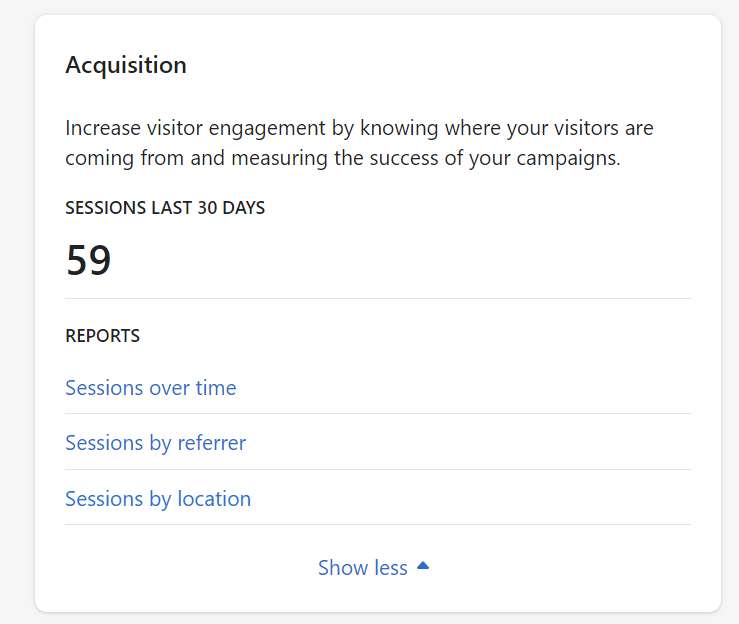
Acquisition reports give you information about how visitors come to your store and how long they spend time in it. Gaining this data will help you make necessary changes to your store to improve their experience.
You can analyze sessions over time (based on hour, day, week or month), sessions by referrer (such as social media or direct search) or sessions by location (eg. New York, USA).
Inventory Reports
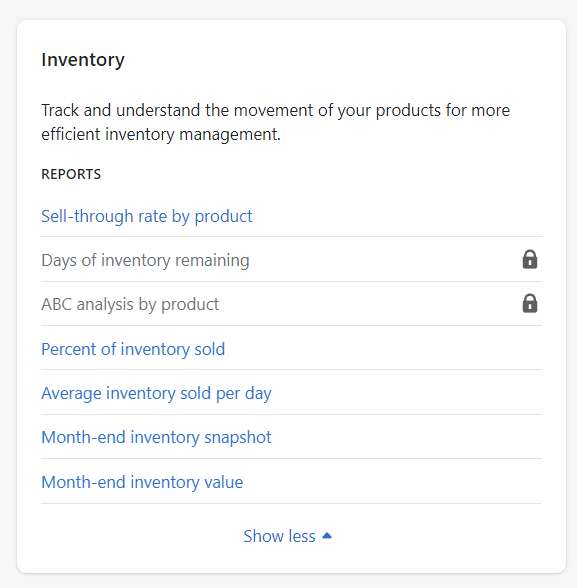
You can utilize your inventory reports to see a month-end summary of your inventory as well as track the amount and percentage of inventory sold each day.
You can also check the products that are doing well by using Sell-through rate by product and ABC analysis of the product.
Each of these inventory reports can be further modified and customized using filters and columns.
Behavior Report

Behavior reports provide data on how a shopper interacts with your online store.
Using these reports you can gain insight into your customers’ preferences, search phrases, time spent on the site, number of visitors, number of products visited or purchased, number of cart abandonments and so on.
All of this data can be used to make necessary decisions in your online store that can improve shopper’s experience and behavior.
Marketing Reports

Marketing reports assist you in determining when and how shoppers become your paying customers. They demonstrate which marketing channel is the most effective.
Some of the reports available for you are Sessions and sales attributed to marketing, conversions by interactions, and attribution to the right campaigns.
Every time you run an ad campaign, these reports can help in checking the performance and success of the campaign.
Order Reports

Order reports give you information about your orders, order source, order tags, line item attributes, refunds, and more. This is where you can find if orders are being fulfilled on time or if the delivery timelines are being met.
You can also check for historical data on your orders and fulfillment to analyze the trends.
Sales Reports

Sales reports are one of those advanced reports that highlight your store’s performance.
Unlike the sales you find in the Finances section, which are basic and common, Sales reports let you analyze your customers’ orders by product, variant, vendor, channel, POS, collections, and so on. Each of these reports can be customized to suit your needs.
Retail Sales Reports

You can use the retail sales reports to learn more about your customers’ point-of-sale orders, based on parameters like product, SKU, or personnel.
Only sales made at POS locations are shown in the reports. These reports do not include your online store sales.
Profit Reports
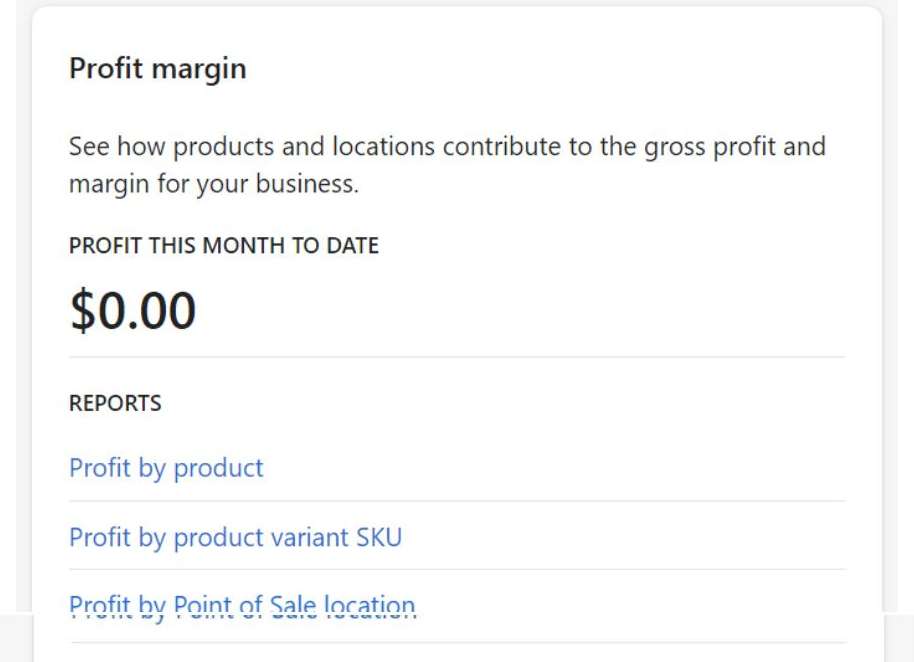
Profit reports are essential for determining profit margins and costs. Profit is provided for products and versions for which a cost was recorded at the time of sale.
Some of the profit reports you can find are profit by product, product variant SKU, and by point of sale location.
Customer Reports

Customer reports include specific information on customer activities such as the most frequent customers by location, valuable customers, returning customers, first-time customers, and new customers.
Based on customer activities you can create targeted campaigns to retain your customers for repeat purchases.
These are the various reports available in the Advanced Shopify plan. Now it’s time to answer an important question.
Report Pundit vs Advance Shopify Reports: Which is Better?
Advanced Shopify Reports are indeed very useful but they have their limitations, as mentioned in the beginning of this article.
However, using apps like Report Pundit will always add a competitive edge as well as help you create thousands of bespoke reports. Merchants employ Report Pundit for a variety of custom reporting queries, including the following:
- How to compile a list of customers who used a specific promotional code and made a purchase.
- How to generate a report depending on delivery dates.
- How long it takes for customers to place a second order?
- How to create a Payouts report by Shipping Country.
- Reports for customers who have placed three or more orders in 2019 OR who have spent more than $1500 in 2019.
- Reports on a number of orders based on ZIP codes.
- Reports on how much a merchant had to pay each vendor.
- Reports based on specific tags.
- Line item attributes and meta fields reports.
- Report on the best and worst-selling products
- Products that have not sold for a specified length of time
- Inventory snapshot to fetch the data of the daily ending product
- And much more.
With over 165 pre-defined advanced templates and unlimited opportunities for further customization, Report Pundit will always be a better choice.
Let’s take a glimpse at some of the advanced report requests that we got last week based on the category.
Reports based on Schedules
- Setting up a report to be sent out every two weeks or sooner
- Schedule reports in Google Sheets with the ability to overwrite or append
- Based on the pick-up and delivery dates, you can schedule a report.
- Reports based on SKU can be scheduled for any day of the week
Sales Reports
- Sales by product, variant, vendor, staff pos, discount, etc.
- Commission report
- Sales by order source report
- Sales by product, broken down to size and color
- Sales overtime report
- Sell through report
Tax Reports
- Tax paid for Municipal State & county
- Products with current Inventory Quantity and style, SKU, etc
- Track which orders have been delivered and which have not
- Connect multiple stores and generate a unified report
Customer Reports
- Report on the most valuable customer
- First-time or returning customer
- Customer lifetime value
- Customer by city, state, and country or zip code
- Turnover of returning customer
Inventory Reports
- Record Inventory moments on a daily basis
- Inventory on hand report
- Low stock product report
- Month-end inventory report with the product title. variant title, variant SKU, cost and ending quantity, and total inventory value
Fulfillment reports
- Fulfillment by location report
- Orders paid but not fulfilled report
- Shipping report based on the country
- Report based on the fulfillment date
Customer Journey report
- Find out how many times a customer visited before completing a purchase or which channels and campaigns are the most successful.
- Google Analytics report that includes a list of customers who made their first purchase, as well as the product name, landing page, source type, and source description, as well as the number of days it took them to convert.
- Daily customer journey report with unique visitors, sessions, etc.
Transaction & Billing Reports
- Financial and transaction reports – Reconcile bank deposits from Shopify or PayPal. This is a favorite of accountants.
- Report on PayPal transaction
- Report on AfterPay
- Sales by payment types like cash, credit, and manual.
- Shopify payment transaction report
Advanced Report requests such as these and many more are quite common at Report Pundit.
So, the final verdict will be based on your free trial experience.
Frequently Asked Questions (FAQs)
Q. Where can I find Shopify advanced reports training?
A. Here’s our extensive guide on Shopify Reports that will give you the best Shopify reporting knowledge and training.
Q. How to get advanced reports in Shopify basic?
A. You can use filters and columns to generate advanced and custom reports in Shopify Basic. On the flip side, you can also use apps like Report Pundit that provide advanced reports with custom features regardless of your subscription type.
Q. Can you create custom reports in Shopify?
A. Yes, you can create custom reports in Shopify.
Q. How to create custom reports in Shopify?
A. You can use Manage Filters to create custom reports or the custom reports section available in Shopify Advanced and Shopify Plus subscriptions.

Build and automate your Shopify Reporting
Unlock the full potential of your Shopify store with Report Pundit. Gain access to over 2000 data fields, automate reports, and make data-backed decisions to grow your business.

.svg)
.svg)
.svg)


